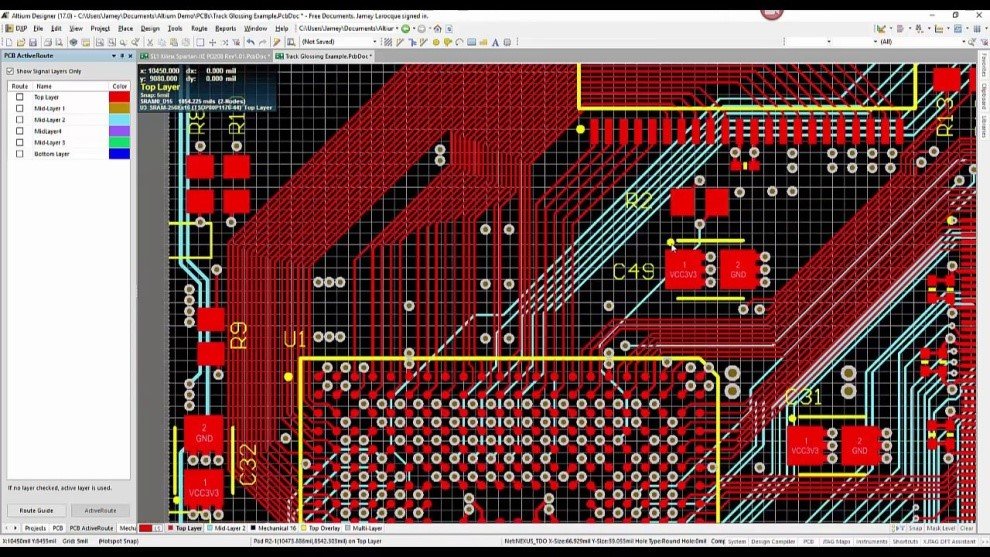The software designing of the printed circuit board (PCB) is the most important and significant stage in the development of PCB. The software design dictates the design capability, style, working and operation ease of the PCB. It has to be free of any fault and the design should be optimized for the most efficient working of the device where the printed circuit board has been installed.
The software designing is done in order to get the Gerber Files i.e. the files outlining the copper foil tracks on the PCB and the Drill Files or Excellon files i.e. files which give details of drilling pattern on the Printed Circuit Boards (PCBs). The Gerber files and drill files can be printed and iron on the surface of the Printed Circuit Boards (PCBs) or in a completely automated environment, they can be made use of by the designing machines where the patterns of the Gerber and drill files are etched on the surface of the Printed Circuit Boards (PCBs). The etching of the copper tracks on the PCB is done as per the software provided diagrams.
The software designing is mostly done on PCB software’s which are commercially available in various packages and has a range of features which can come handy for specific design requirements. At synergise PCB we have vast collection of such software’s to meet your design requirements however you want to customize them.
Some of the most common PCB software’s which are commercially used in PCB designing are ranked by our technical experts as below:-
1) Altium Designer 17
Altium designer 17 is the PC-Based high powered electronic design software which comes under the platinum category and considered standard by many in the industry. Altium has revolutionized the ease of delivering the modern needs of clients for the professional PCB designing engineers.
Advantage of Altium:
- It provides instant and easy design automation and customization
- It enables the designers to focus on enhancing the design capabilities by removing the redundancy in the design process
- Enables team work on a project
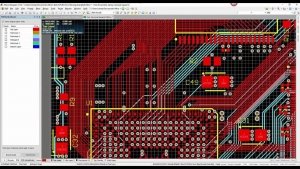
2) PCB Artist

PCB artist is developed by advanced circuits which have most number of users for their electronic software’s. PCB artist is reliable and user friendly software which helps the users creates advanced designs with greater ease of use.
Advantage:
- Large components library of up to half a million
- Design checks to remove faults
- Ability to provide Gerber Schematics
3) Free PCB
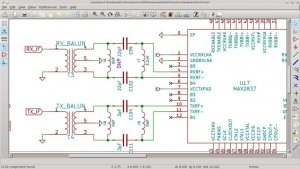
Free PCB is open source free PCB design and editor software’s for windows operating systems. This software has taken the editing, designing and optimizing the PCB layouts to the next level. It allows the designing of up to 16 copper layers and circuit dimension size of 60×60. The free PCB is among the best in the category of free electronic software’s.
Advantage:
- Open source software designed for windows OS.
- Easier design editing and optimization
- Designing up to 16 copper layers and 60×60 circuit board size
- Large component library size
4) Eagle CAD
Eagle CAD has the best features of schematic capture and layout design of the printed circuit board. It provides the ease converting the designed schematics into actual printed circuit boards PCBs. The Eagle CAD supports various operating systems i.e. windows, linux and Mac.

Advantage:
- Ease of converting designed schematic into actual printed circuit board
- Support for all major operating systems
- Large library size
- Paid version availability with extensive features
5) Ultiboard

Ultiboard is the product of national instruments which is one of the leading developers in the field of electronic software designing. The national instruments’ Ultiboard is extensively used by PCB Manufacturers because of its specialty to provide instant prototyping environment.
Advantage:
- Provides complete schematics’, PCB layout and simulation analysis
- Integration with Multisim environment
- Ease of converting designed schematic into actual printed circuit board
- Support for all major operating systems
- Time saving by removing redundancy in designing process